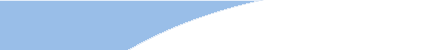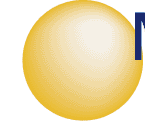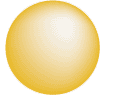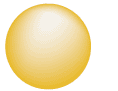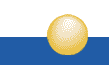|
Platform Presentation
It is important that you prepare an interesting and
informative presentation for the conference. You should assume that the
audience will consult the printed version, rather than simply listening
to your presentation.
Please consider the following
guidelines as you prepare your presentation:
Audio-visual: The
auditorium at the "Palais du Grand Large" will be equipped with
an LCD projector and screen for computer-based presentations. Only electronic
presentations will be permitted (PowerPoint, Adobe PDF, HTML browser,
etc.). There will be the possibility of injecting audio from your computer
into the sound system. Electronic presentations with a single computer
screen will be the only presentation medium available (no multi-screen
presentations, photographic slides, or overheads, please).
It is recommended that you
deliver your presentation from your own laptop. You may load it onto our
Windows XP machine, running Power-Point 2000. However, we cannot guarantee
that all possible video codecs are supported and thus animations may not
appear correctly.
If you bring your own laptop,
it will be connected to the projector via a multiplexor unit. You must
verify that your computer is compatible with the projector at least 15
mins prior to the session.
If you own a macintosh laptop,
we advice that the technical staff won't be able to give assistance for
these systems in case of incompatibility with the video system. Thus,
we strongly encourage you to bring a backup of your presentation INCLUDING
ALL LINKED ITEMS (e.g.) video clips, in the same
folder, on a CD or USB hard drive.
Your computer must be powered
up at the beginning of the session and ready to be switched to the projector
at the beginning of your talk. You should ensure that your computer's
"sleep" mode is disabled.
Time limit: You have
15 minutes (12+3 minutes for questions), including the time for your introduction
and for you to walk to the lectern to deliver your paper. In some sessions
there may be extra time at the end of the session that can be used for
additional questions, as designated by the session Chair.
Computer Presentation
- With color copy, never use black type on a dark-colored background or
white letters on a light-colored background. Use large, (18+ point size)
simple block letters; the best type font is a bold sans serif (e.g. Arial).
For graphs and charts, use heavy lines for curves and use a minimum of
lightweight grid lines. Use only horizontal lettering unless absolutely
necessary (such as on graphs); other lettering is difficult for the audience
to read, especially at longer distances.
Again, it is preferable
that you bring your laptop with you. MICCAI will have a computer available,
but cannot guarantee that all facilities are compatible with your presentation.
To insure against computer malfunction, bring
a backup of your presentation INCLUDING ALL LINKED ITEMS (e.g.) video
clips, in the same folder, on a CD or USB hard drive.
Instructions for posters
- Poster Dimensions:
Both the posters for 8-page and 2-page papers will have an allocated
space of 90cm wide by 120cm high (i.e. about 35 inches by 47
inches). Your poster, in portrait format, must not exceed these
dimensions.
- Poster Localization:
The conference organizers have assigned a number to each poster (for
both 8-page and 2-page papers), which can be found in the Preliminary
Program. This number indicates the localization of the poster
in the "Grand Large" Room, and will appear in the upper
left hand corner of the allocated space. A map of the "Grand
Large" Room is available in the Preliminary
Program, together with the schedules of the poster sessions. You
will have to check this information in the final program that will
be given to you at the on-site registration.
- Poster Installation & Exhibit Times:
- Posters for 8-page papers: These posters
must remain mounted for the entire duration of the conference, regardless
of the schedule of your presentation. Participants are responsible
for mounting their posters between 17:00 and 20:00 on Sunday 26th
(i.e. the day before the conference begins), and for removing
the posters by 16:15 on Wednesday 29th (i.e. the final day
of the conference).
-
Posters for 2-page papers:
These posters will be on display only one day. Your poster must
be installed before 10:00 and removed before 18:00 the day when
your presentation is scheduled (see the Preliminary
Program for details). Note that if your presentation is scheduled
on Monday 27th, you'll be able to install your poster the day
before between 17:00 and 20:00.

Instructions for poster teasers
As every year at MICCAI, all poster presenters
with a 8-page paper will have to deliver a 45-second "teaser".
This request does not concern the authors of 2-page papers.
We ask the authors of posters for 8-page papers to provide a PowerPoint
slide that will be included in a continuous presentation for the
teaser session, which will take place in the morning (the same
day as the poster session). The slides will be run in sequence
without a break, and no speaker will be allowed to excess this
45-second time limit due to the very tight schedule.
Here are a few recommendations to help authors
to format your teaser:
- Please get the powerpoint model. It may
be found here
- A single PowerPoint slide is asked
- This slide should include the title of
your talk, the name of the authors and their affiliations
- It should also include a synthetic overview
of your work
- We strongly recommend you not to include
videos, as we cannot guarantee that they will work
- Your teaser should be named " teaser_<paperNumber>.ppt
"
To submit the teaser, authors should:
- name the file "teaser_<paperNumber>.ppt"
- upload the file "teaser_<paperNumber>.ppt"
at the ftp site (accordingly to instructions that were send
by email)
- Notify the upload at mailto:pc_miccai@irisa.fr
Authors must send their teaser BEFORE SEPTEMBER
1st.

Submission of accepted papers
Instructions for the final
submission of accepted papers can be found here

Poster presentation is the normal means of presentation at MICCAI.
Regular papers accepted for this means of presentation are previewed
in sessions of 45-second "teasers", where presenters
provide the audience with a quick summary of their work. We subsequently
break from the oral presentations to allow ample time for the
audience to visit the posters and engage directly with the presenting
author(s). All regular posters are displayed for the full duration
of the meeting. Oral presentation is conducted in a single track,
so that the audience can attend every presentation.
The Program Committee
will select the papers they judge to be most effectively presented
orally and will group them into appropriate sessions.

|